How to avoid landing page keyword confusion
by: Leon Harris on 25th Nov, 2013 at 00:00am
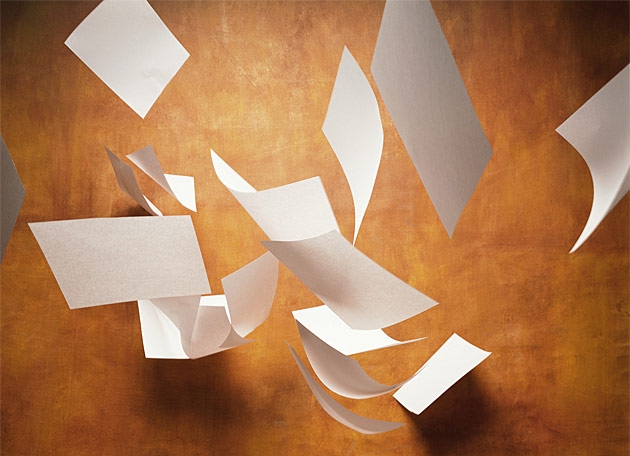
So here is the scenario. You've just created a new section on your website dedicated to a sub group of your key services, written the content and submitted to Google. A few days later to check if your page has been indexed you conduct a SERPs lookup to see where your new page is placing. Confusingly another one of your pages, which is closely related, appears instead; so what's happened here and how can this be rectified?
Keyword Confusion explained
First of all keyword blurring or keyword bleed as we call it, is a common situation where two or more pages maybe over or under optimised for a particular phrase or competing for very similar variations; resulting in an uneven or sometimes random preference by the search engines when displaying your pages in SERPs. Usually this can be a simple case that far too many keywords of similarity are being used in the titles of multiple pages; ecommerce sites for example can often suffer from this due to the template nature of their product pages. Creating unique Meta titles and descriptions for your product pages will often solve those types of problems and keep page relevance firmly in your hands. However what if your site is far simpler and it's not entirely obvious why one page is ranking before another, what can we do to test and see exactly how Google is interpreting relevance of our website content?
Enter the Google 'site:' operator
Originally designed to allow users to search 'within' a domain for a particular topic, the 'site:' operator has a hidden SEO benefit as well, by giving you a very quick and easy way to scan your own website for relevance against any keyword. What's more is that Google will place the results in order of relevance top to bottom just like regular SERPs.
'Keyword' site: www.yourdomain.com
By using the site operator along with your keyword you can quickly see which page is potentially going to rank highest for the phrase. Generally speaking Google only displays one instance of your site for any particular search so it's very important that it's the correct one.
Don't be tempted to cram everything within your home page as that will more often than not take charge in SERPs. Summarise content whenever it will be explained in more depth elsewhere and let those internal pages do the real talking.
You can read more about Google search operators here: HERE
As an example
Let's say you have a website about Fishing and you have dedicated two pages about various types of Fishing Tackle. The first is your money page which might include prices and a detailed description; the other might be a blog post which contains a detail view on the subject. Now although both cover the same subject, your finding the blog post takes preference in most search results due to the fact that both use 'Fishing Tackle' within the page titles and headings along with other factors.
Things to check
Below are some simple steps you can take to help fix this type of issue.
Review page titles
Check that the pages have unique titles and Meta data, if multiple pages on your site contain very similar phrases or synonyms of each other, this can cause a problem. Blog posts which are usually more in depth can benefit from being reasonably long as they can attract more traffic through variation. Your money pages are best kept short and sweet so as to inform users immediately what the page is about. In our example above it would be worth emphasising 'prices' maybe as a primary and a secondary variation in our money page. This will make sure the page is firmly about 'Prices of Fishing Tackle' and not more generally about 'Fishing Tackle'; that's what our Blog is for.
A simplistic but good example of what NOT to do with 2 different page titles.
Fishing Tackle > Fish Tackle
Generally speaking, the deeper you travel through a sites navigation tree the more specific the pages should become so avoid using the same keyword phrase more than once or chasing too many variations within the same page.
Below is how you might structure the fishing website.
Fishing > Types of Fishing Tackle > Fishing Tackle Prices > Fishing Tackle Reviews and News
By gradually introducing long-tail keywords into the mix, you help focus the page. Google will/should understand if the page is about Fishing Tackle or Fishing Tackle News and Reviews and present the correct one in SERPs; assuming your on-page content reflects this as well.
Screaming Frog has a free and powerful tool for analysing your website pages including Meta data and duplicate headlines.
Prioritise Your Website Navigation Structure
When your site is being designed be sure to structure your page navigation so that your money pages are given clear preference. Sub-categories and drop-down menus are a great way to lay navigation out and give plenty of scope for expansion in the future. Within your content, use higher tiered 'H2' tags for your most important subjects and 'H3' or 'H4' for the least vital or related subjects; work your way up and down the scale as your content alters in hierarchy.
Check internal link structure
Sometimes you'll find that a page appears more relevant for a subject simply because you have a lot more internal links pointing to this page and not the other. The more priority you seem to be placing on a page the more search engines see this as important. Double check the link placement and anchor text you have used as well and be sure to give priority where it is really due. If your home page for example has lots of links to both of the pages, try balancing this out by reducing the number of the least important links or using the main navigation for your money pages. Google Webmaster Tools have options to view your inbound links and most popular pages.
Check keyword usage and frequency
Often keyword bleed happens when 'Page A' has over emphasised one of your keywords meant for another section. If you find yourself straying off topic a little, just create a new page or blog post for that subject; that not only helps with users finding specific information it makes your site appear a lot more informative. In this situation it's a good idea to keep content focused and simply provide a single contextual link to 'Page B' within the text of 'Page A' and vice versa. Users get to read your page and have access to the other page if they so wish. SEO Centro has a range of free and powerful tools for checking your on-page keyword frequency.
Check inbound links
Inbound links are still an important SEO process for ranking pages often if you have two long standing pages in a preference war it might well be you need to do more link-building for the weaker page or less for the other. In situations where both pages are new, concentrate on your money page first and maybe look into the other page at a later stage. Tools such as Majestic SEO are a great way to see which inbound links you have and I highly recommend checking them out.
Conclusion: keyword confusion can be an issue that most websites will come across at one time or another and by keeping your content unique as possible from top of the page to the bottom; Meta data to internal links; you should be fine. If your services can be clearly broken down into sub-categories do so either via additional pages or blog posts. Remember you don't need to repeat phrases throughout your site as search engines are smart enough to gather what your site is about based on the overall theme. Use single contextual links within your content to connect related pages and use the Google 'site:' operator regularly to check your pages are in the right order of relevance.


